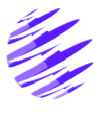چگونه با هوش مصنوعی عکس پرسنلی استاندارد ۳x۴ بسازیم؟

چگونه با هوش مصنوعی عکس پرسنلی استاندارد ۳x۴ بسازیم؟
تهیهی عکس پرسنلی استاندارد با پسزمینهی سفید، نورپردازی بدون سایه و پوشش رسمی، اغلب نیازمند مراجعه به آتلیه است؛ اما با کمک هوش مصنوعی و یک پرامپت دقیق، میتوانید عکس معمولی خود را به یک عکس پرسنلی کاملاً استاندارد تبدیل کنید. مقالهی پیشرو، پرامپت حرفهای و بسیار دقیقی را برای این کار به شما معرفی میکند.
مراحل ساخت عکس پرسنلی استاندارد
برای ساخت چنین تصویری، میتوانید از ابزارهایی استفاده کنید که قابلیت پردازش همزمان متن و تصویر را دارند؛ ابزارهایی مانند چتجیپیتی، پرپلکسیتی، PixVerse.AI و جمنای از گزینههای مناسب به شمار میروند.
هوش مصنوعی ممکن است در بازآفرینی دقیق چهرهی شما خطا داشته باشد. برای کاربردهای رسمی و حساس، همچنان توصیه میکنیم از تصاویر گرفتهشده در آتلیههای عکاسی استفاده کنید.
در گام نخست، عکسی با وضوح بالا و نور کافی از چهرهی خود انتخاب کنید. ازآنجاکه پرامپت زیر چهره را کاملاً تمامرخ خواهد کرد، بهتر است از عکسی استفاده کنید که تا حد امکان مستقیم به دوربین نگاه میکند. سپس در بخش متنی ابزار، این دستور دقیق و فنی را وارد کنید:
Generate a high-resolution, professional, and exceptionally photorealistic ID/passport photo using the provided reference image of the person. The final output must strictly comply with all official standards for personal identification photos.
Core Objective (ABSOLUTELY CRITICAL): Faithfully transfer the individual’s face and identity from the reference image onto a new, perfectly compliant ID photo base, regardless of the reference image’s original aspect ratio. The final image must convey a natural, alive, and authentic human presence, completely devoid of any artificial, robotic, or wax-figure-like appearance.
I. Subject & Facial Requirements (The Person – Crucial for Naturalism)
Face & Expression: Must be 100% full-frontal (تمامرخ). Expression must be naturally neutral and relaxed (خنثی و در عین حال آرام و طبیعی). Mouth closed, teeth not visible, head not tilted.
Eyes & Gaze: Eyes open, clear, fully visible, gaze straight at the camera. It must appear natural — not wide, stiff, or staring. Subtle, natural catchlights (برق چشم طبیعی) required for a lifelike look.
Eyeglasses: Strictly forbidden.
Accessories (STRICTLY FORBIDDEN): No accessories permitted — including piercings (در بینی، لب، ابرو و غیره), earrings, necklaces, hats, caps, headbands, or headphones. Remove all such items even if visible in the reference.
Hair & Facial Hair (CRITICAL FIDELITY – NON-NEGOTIABLE):
Hair: Neatly styled, simple, not covering eyes, eyebrows, or face.
Facial Hair: Must be an exact 1:1 transfer (کپی دقیق و برابر) of style, length, and density from the reference. Absolute fidelity takes precedence over aesthetics. DO NOT ‘fill in,’ ‘darken,’ ‘thicken,’ or ‘lengthen’ (مطلقاً پر، تیره، ضخیم یا بلند نشود). Any change or exaggeration = critical failure.
II. Attire & Appearance (The Clothing)
For Men:
Style: Must have a collar (collared shirt or jacket). Avoid t-shirts, uniforms, collarless tops.
Color (Variety Required): Must contrast strongly with the white background. Use solid dark colors: dark blue/navy, black, dark grey (charcoal), dark brown, or dark maroon/burgundy.
For Women (CRITICAL & MANDATORY):
Attire: Must show only a solid-color dark (e.g., black) Maghnae (مقنعه), regardless of reference.
Exclusion: No other clothing (shirt, jacket, coat) visible — the Maghnae is the complete attire.
Fit & Hair: Neatly worn, covering neck and shoulders. Minimal stray hair (موی زیادی روی چهره ریخته نشود). No shadows on the face; the full oval must remain clearly visible.
Makeup: Minimal (آرایش ملایم) and natural.
III. Technical & Artistic Requirements (The Photo)
Background: Perfectly uniform, plain, bright white.
Lighting (CRITICAL): Must emulate professional soft studio lighting — balanced, frontal, with no harsh shadows under chin, on neck, or face. Must preserve natural depth and dimensionality (not flat or “pasted-on”). No shadows on background.
IV. Framing, Perspective & Composition (CRITICAL – HIGH PRIORITY)
Proportional Framing: Head (chin to scalp) must occupy 60–70% of total frame height (3:4 ratio).
Content: Include full head, full neck, and only the top of shoulders (for women, covered by Maghnae).
Headroom: Maintain a small, consistent amount of white space between top of head and frame edge.
Perspective & Focal Length: Use standard portrait perspective (50–85mm equivalent). Flat, distortion-free — no wide-angle effects (no enlarged nose, bulging forehead, or receding chin). The internal framing must fit within a strict 3:4 vertical aspect ratio, even if the reference differs.
V. Photorealism & Anti-Artificiality (CRITICAL)
Overall Natural Appearance: The image MUST be indistinguishable from a real photograph. Avoid all traces of “plastic,” “over-processed,” “CGI,” “robot-like,” “wax-figure,” or “painted” aesthetics.
Texture & Detail: Maintain natural skin texture, pores, tonal variation, and realistic lighting. No “beauty filters” or airbrushing that removes human detail.
Fidelity: Likeness to reference is paramount. Do not alter facial structure, skin tone, or identity features beyond ID compliance.
VI. Output Specifications (MANDATORY & ABSOLUTELY STRICT)
Aspect Ratio (CRITICAL – OVERRIDING COMMAND): The final image MUST be vertical (جهت عمودی/پرتره) and strictly 3:4.
CRUCIALLY: The aspect ratio of the source/reference image MUST be completely ignored and overridden. Its original dimensions (square, horizontal, etc.) are irrelevant. Final output MUST be forced to 3:4 and framed accordingly (see Section IV).
Resolution: Minimum 300 DPI.
Format: Color (not black and white), JPEG.
Gemini
این پرامپت بیشتر جزئیات را بهطور خودکار بر اساس استانداردهای تصاویر پرسنلی تنظیم میکند. پرامپت بهطور هوشمند لباسی یقهدار با رنگ تیره (مانند سرمهای، مشکی یا خاکستری) انتخاب میکند. همچنین، این پرامپت اگر سوژهی عکس زن باشد، خروجی نهایی را با حجاب کامل (روسری یا مقنعه) به رنگ تیره ایجاد میکند. اگر میخواهید رنگ لباس خاصی را تعیین کنید، میتوانید آن را مستقیماً در بخش Color ویرایش کنید، اما سایر قوانین (مانند تمامرخ بودن، نداشتن عینک و پسزمینهی سفید) نباید تغییر کنند.
نکتهی مهم در مورد خروجی نهایی
ابزارهای هوش مصنوعی لزوماً خروجی را با نسبت تصویر دقیق ۳:۴ (سه در چهار) یا فرمت JPG تحویل نمیدهند. ممکن است خروجی نهایی مربعی یا با نسبت دیگری باشد. بنابراین، پس از دریافت تصویر، آن را در یک نرمافزار ویرایش عکس باز کنید تا کادربندی را مجدداً بررسی کرده، آن را به نسبت دقیق ۳x۴ برش دهید و مطمئن شوید ابعاد پیکسلی آن (مثلاً ۶۰۰x۴۵۰ پیکسل) مناسب است. در نهایت، تصویر را با فرمت JPG ذخیره کنید. برای این کار میتوانید از بهترین سایت های ویرایش آنلاین عکس یا بهترین برنامه های ادیت عکس برای اندروید و آیفون استفاده کنید.
شما میتوانید از این پرامپت برای ساخت سریع عکسهای پرسنلی خود جهت استفاده در امور اداری، رزومه یا پروفایلهای رسمی استفاده کنید. نتایج خود را در بخش نظرات با ما به اشتراک بگذارید.
منبع : زومیت